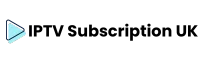IPTV works by streaming content directly to your Firestick. This means you can watch live TV, films, and shows on demand. You just need a good internet connection and an IPTV app.
Many IPTV services offer huge libraries of content. You can often find channels from around the world. Some even have catch-up options for missed programmes.
Advantages of Using IPTV on Firestick
IPTV on Firestick offers several perks over traditional TV setups. Here are some key benefits:
- Huge content selection: Access thousands of channels and on-demand videos
- Flexibility: Watch what you want, when you want
- Cost-effective: Often cheaper than cable packages
- Easy setup: No need for special equipment or installations
- Portability: Take your Firestick and watch anywhere with internet
IPTV can greatly improve your streaming experience. It turns your Firestick into a powerful entertainment hub. You get access to a world of content at your fingertips.
Many IPTV apps are available for Firestick. Some are free, while others require a subscription. The best choice depends on your needs and budget.
Evaluating the Best IPTV Players for Amazon Firestick
IPTV players for Firestick offer various features to enhance your streaming experience. Let’s explore the key factors to consider when choosing an IPTV player and compare some top options.
Criteria for Selecting IPTV Players
When picking an IPTV player, look for a user-friendly interface. This makes it easy to navigate channels and find content. Check if the player supports multiple playlists and has an electronic programme guide (EPG).
Good IPTV players should work with external video players like VLC. This gives you more control over playback. Look for players that offer catch-up TV and recording features.
Consider if the player has parental controls to restrict content for children. VPN support is crucial for privacy and accessing geo-blocked content. Lastly, check if the player gets regular updates and has reliable customer support.
Top IPTV Players for Firestick Users
TiviMate is a popular paid option with a sleek interface and many customisation options. It offers multi-screen support and works well with external players.
IPTV Smarters Pro is another great choice. It’s free and supports multiple playlists. The app has a built-in video player and allows for favourites and sorting.
Perfect Player is a free option with a simple interface. It supports various playlist formats and has an EPG.
GSE Smart IPTV offers both free and paid versions. It supports multiple playlists and has a user-friendly layout.
Comparing Free and Paid IPTV Services
Free IPTV players like Perfect Player and IPTV Smarters Pro offer basic features. They support multiple playlists and have decent interfaces. However, they may lack advanced features or regular updates.
Paid options like TiviMate offer more features. These often include better EPGs, recording options, and multi-screen support. Paid players usually have fewer ads and more frequent updates.
Some players offer both free and paid versions. The paid versions typically remove ads and unlock extra features. Consider your budget and needed features when choosing between free and paid options.
Remember, the IPTV player is separate from the IPTV service. You’ll need a subscription to an IPTV service to access content through these players.
Key Features and Functionalities of IPTV Apps
IPTV apps offer a range of features to enhance the viewing experience. These apps provide tools for easy channel navigation, support for multiple screens, and options to customise the interface.
Interactive Programme Guides and User Interfaces
IPTV apps come with user-friendly interfaces that make it easy to find and watch content. Many apps include electronic programme guides (EPG) that show what’s on each channel. These guides let users see what’s playing now and what’s coming up later.
The best IPTV apps have clean layouts that are simple to use. They often allow users to group channels into favourites or categories. This makes it quick to find preferred shows or sports events.
Some apps support m3u playlists, which let users add their own channel lists. This feature gives more control over the content available in the app.
Multi-Screen and External Player Support
Many IPTV apps can show more than one channel at a time. This is great for sports fans who want to keep an eye on multiple games. Some apps even let users watch up to four streams at once on a single screen.
External player support is another useful feature. This allows viewers to use their favourite video player app to watch IPTV content. It can improve playback quality and give access to more video settings.
Some apps also work across different devices. Users can start watching on their Firestick and continue on their phone or tablet. This flexibility is handy for people who like to watch TV in different rooms or on the go.
Parental Control and Customisation Options
IPTV apps often include parental controls to help keep content family-friendly. These tools let parents block certain channels or set up PIN protection for mature content. This ensures children can’t access unsuitable programmes.
Customisation is another key feature of many IPTV apps. Users can often change the app’s look and feel to suit their tastes. This might include options to change colours, layouts, or even the size of the video player.
Some apps allow users to set up recording functions for live TV. This means viewers won’t miss their favourite shows if they’re not at home. Many also offer access to video-on-demand (VOD) content, giving users a wide range of films and series to watch at any time.
How to Enhance Your IPTV Streaming Experience
IPTV streaming can be improved with a few key strategies. These focus on service reliability and connection quality to ensure the best viewing experience.
Utilising VPN for Uninterrupted Service
A VPN is a valuable tool for IPTV users. It masks your location, allowing access to geo-restricted content. This means more live TV channels and sports events from around the world.
VPNs also encrypt your data, protecting your online activity from prying eyes. This is crucial when streaming from less secure IPTV services.
Choose a VPN with servers in multiple countries. This gives you more options for bypassing regional restrictions. Look for VPNs that offer fast speeds to avoid buffering issues.
Some top VPNs for IPTV include NordVPN, ExpressVPN, and Surfshark. These services have user-friendly apps for Firestick devices.
Tips for Managing Buffering and Connection Stability
A stable internet connection is key to smooth IPTV streaming. Aim for at least 10 Mbps download speed for HD quality streams. For 4K content, 25 Mbps or higher is best.
Use an Ethernet cable instead of Wi-Fi when possible. This provides a more stable connection and reduces buffering.
Clear your Firestick’s cache regularly. This can improve app performance and reduce playback issues.
If buffering persists, try lowering the video quality. Most IPTV apps let you adjust streaming settings.
Consider using a video player optimised for IPTV, like TiviMate or IPTV Smarters. These often handle streams more efficiently than standard media players.
Lastly, choose IPTV services with servers near your location. This can greatly improve connection stability and reduce lag.
IPTV players offer various pricing options and support services. Understanding the costs and available assistance can help users choose the right app for their needs.
Comparing Pricing and Free Trial Offers
Many IPTV players provide both free and paid versions. Free options often have basic features and ads, while paid versions offer more advanced tools. TiviMate, for example, costs £8 per year or £24 for a lifetime subscription. This premium version includes extra features not found in free alternatives.
Some services give free trials to test their offerings. These trials let users explore different channels and assess app performance before committing to a paid plan. It’s wise to check if sports channels are included, as these are often a key factor for many subscribers.
When comparing costs, look at monthly, yearly, and lifetime plans. Longer subscriptions usually offer better value but require a larger upfront payment.
Accessing Support for IPTV Issues
Quality customer support is crucial for IPTV services. Users may face technical problems or need help setting up their accounts. Good support can make a big difference in user satisfaction.
Look for IPTV players that offer multiple support channels. These might include:
- Email support
- Live chat
- Phone helplines
- User forums
- FAQ sections
Response times and hours of availability are important factors to consider. Some premium services provide 24/7 support, which can be helpful for urgent issues.
Check user reviews to gauge the quality of customer service. Fast, helpful responses to queries are a sign of good support. Clear guides for common problems can also be very useful for troubleshooting.
Frequently Asked Questions
IPTV players for Firestick offer various features and options. Users often have questions about installation, top choices, and legal considerations.
What are the top-rated IPTV players available for Firestick?
Some highly-rated IPTV players for Firestick include TiviMate, IPTV Smarters Pro, and Perfect Player. These apps are known for their user-friendly interfaces and robust feature sets.
TiviMate stands out for its sleek design and advanced options. IPTV Smarters Pro is popular for its multi-screen support. Perfect Player offers solid performance and customisation.
How does one install a reliable IPTV player on a Firestick device?
To install an IPTV player on Firestick, users can search for the app in the Amazon App Store. If the app is not available there, they may need to enable installation from unknown sources in the Firestick settings.
Users can then download the app’s APK file using the Firestick’s built-in browser or a third-party downloader app. After downloading, they can install the APK file directly on their device.
Most premium IPTV services require a paid subscription. Free IPTV apps are available, but they often have limited content or lower quality streams.
Some IPTV players, like IPTV Smarters, offer free versions. These typically allow users to add their own IPTV sources but don’t provide content themselves.
What features distinguish the best IPTV players for Firestick?
Top IPTV players for Firestick often include features like electronic programme guides (EPG), multi-screen support, and customisable interfaces.
Other important features are catch-up TV, recording capabilities, and the ability to add multiple IPTV sources. Some players also offer picture-in-picture mode and parental controls.
Which IPTV players for Firestick offer the highest quality streaming experience?
IPTV players that support high-quality streaming include TiviMate and IPTV Smarters Pro. These apps can handle HD and 4K streams when the content and internet connection allow.
The streaming quality also depends on the IPTV service used. A good player paired with a high-quality IPTV service can provide an excellent viewing experience.
Are there any legal considerations to be aware of when using IPTV players on Firestick?
IPTV players themselves are legal software. The legality concerns arise from the content accessed through these players.
Users should ensure they have the right to access the content they’re streaming. Using IPTV players to access copyrighted content without permission may be illegal in many regions.