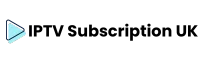Looking to boost your streaming on Firestick? Downloading IPTV Smarters is a great option. This guide will show you how to easily get IPTV Smarters on your Firestick. IPTV Smarters gives you access to lots of streaming content from different IPTV services.
Since IPTV Smarters isn’t in the Amazon Store, we’ll use Downloader to sideload it. By following these steps, you can enjoy your favourite shows and channels. Your Firestick will become a top entertainment spot.
Key Takeaways
- IPTV Smarters is available in different versions, including IPTV Smarters, IPTV Smarters Pro, and IPTV Smarters Lite.
- IPTV Smarters Pro offers optimal performance with a rich set of features.
- To install the app, users must sideload it since it’s not on the Amazon Store.
- A stable internet connection with a minimum speed of 10 Mbps is recommended for smooth streaming.
- Using a VPN is essential for maintaining security and privacy while streaming.
Understanding IPTV Smarters
IPTV Smarters is a flexible IPTV player for streaming content from various IPTV services. It uses the internet, offering a modern alternative to traditional TV. Its easy-to-use interface lets users access many channels and on-demand content, attracting more viewers.
What is IPTV Smarters?
IPTV Smarters is a full-featured IPTV player that supports many IPTV services. It lets users stream content from different services in one app. It works on smart TVs, Android TV boxes, and Amazon Firestick, appealing to many.
Features of IPTV Smarters
- Support for M3U playlists and Xtream Codes API
- Multi-screen support for watching channels at the same time
- High-quality video streaming up to 4K resolution
- Customisable playback features like fast-forward and rewind
- Electronic Program Guide (EPG) for easy schedule navigation
Benefits of Using IPTV Smarters
Using IPTV Smarters is cost-effective. IPTV services are often cheaper than cable TV. The app works on many devices, like Firestick, making it affordable and convenient.
It offers high-quality video streaming for a great viewing experience. Users enjoy minimal buffering and playback options. There’s a free version and a premium upgrade, catering to different needs.
Preparing Your Firestick for IPTV Smarters Installation
Before starting with IPTV Smarters, make sure your Firestick is ready. This means setting up the right settings and downloading apps. Follow these steps to prepare your Firestick correctly.
Steps to Enable Developer Options
To use IPTV Smarters, you need to turn on developer options. This lets your Firestick install apps from outside the Amazon Store. Here’s how to do it:
- Go to the Firestick home screen and click on Settings.
- Choose My Fire TV.
- Tap on Developer Options.
- Turn Apps from Unknown Sources to ON if it’s not already.
After these steps, your Firestick is ready for IPTV apps.
Installing the Downloader App
The Downloader app is key for installing IPTV Smarters on your Firestick. It’s not in the Amazon Store. Here’s how to install it:
- Go back to the Firestick home screen.
- Type Downloader in the search bar.
- Pick the Downloader app from the results.
- Click Get to download and install it.
With the Downloader app installed, you’re almost ready for IPTV Smarters. Enabling developer options and installing Downloader are the first steps to enjoy IPTV services.
How to Download IPTV Smarters on Firestick
Getting IPTV Smarters on your Firestick is easy. You just need to sideload the app. Since it’s not in the Amazon Store, you’ll use the Downloader app. This guide will show you how to download and install IPTV Smarters.
Sideloading Using the Downloader App
First, install the Downloader app. It helps download APK files to your Firestick. Then, use the Downloader app to sideload IPTV Smarters by entering the right URL.
Steps for Entering the URL
- Open the Downloader app on your Firestick.
- In the URL field, type http://www.iptvsmarters.com/smarters.apk and click ‘Go’.
- The app will download. When it’s done, you’ll see a prompt to install it.
- Click ‘Install’ to start the IPTV Smarters installation.
- After it’s installed, delete the APK file to save space.
After installing, you’ll find IPTV Smarters on your home screen. It makes streaming easy. Remember, you need your IPTV service provider’s login details to use the app.
Using IPTV Smarters on Firestick
After installing, users get a smooth experience with IPTV Smarters on Firestick. The first setup is key to access many channels and features. This guide helps you set up your IPTV account and use the easy IPTV interface.
Setting Up Your IPTV Account
To start, you need to set up your IPTV account details from your provider. This is essential as IPTV Smarters needs a valid subscription to work. Here’s how to do it:
- Open the IPTV Smarters app on your Firestick.
- Select ‘Login with Xtream Codes API’ or ‘Login with M3U URL’, based on your service.
- Enter your IPTV account username and password.
- Put in the URL if you’re using M3U playlists.
- Click ‘Add User’ to finish the setup.
Remember to agree to the terms and conditions for a smooth experience.
The IPTV interface is easy to use, making it simple to find what you want. Here are some important features to check out:
- Access to live channels from your IPTV account.
- Quick loading of playlists to find your favourite content.
- Using the Electronic Program Guide (EPG) if your plan supports it.
- Customising your viewing experience, including parental controls for family-friendly use.
The app lets you manage multiple IPTV subscriptions easily. You can switch channels without trouble. Plus, you can check your internet speed to ensure the best streaming quality. A minimum of 10 Mbps is needed for HD content.
The Importance of VPN While Streaming on Firestick
Using a VPN for Firestick makes streaming better. It keeps your data safe from ISPs and others. A VPN hides your IP and encrypts your data, boosting your security and privacy.
Many fans use unofficial platforms like IPTV Smarters for more content. But, these can risk legal issues. A good VPN protects your info and keeps you safe.
ExpressVPN is a top pick for Firestick. It uses strong encryption to protect your data. You can stream freely with over 3000 servers in 105 countries.
As streaming changes, a premium VPN is key for smooth access and safety. Free VPNs are not reliable, lacking in speed, encryption, and privacy.
Look for a VPN with a Fire TV app on Amazon App Store. Good support is important, with 24/7 live chat or email. A VPN should offer a free trial or a money-back guarantee.
| VPN Service | Number of Servers | Key Features |
|---|---|---|
| ExpressVPN | 3000+ in 105 countries | Military-grade encryption, 24/7 support, dedicated Fire TV app |
| IPVanish | 2400+ in 90 locations | High-speed servers, versatile connections, robust security |
| Private Internet Access | 75+ locations | Unlocks streaming services, strong privacy features |
In today’s digital world, a VPN for Firestick is crucial. It keeps your streaming safe and fun. With growing awareness of privacy and security, a VPN is essential.
Conclusion
Downloading IPTV Smarters on Firestick is easy and can make streaming better. Just follow the steps in this guide to set up your IPTV service. You’ll then enjoy lots of content.
It’s key to pick a good IPTV provider for a smooth viewing experience. This ensures you get the best out of your service.
Also, using a VPN is a good idea to keep your streaming private. It protects your identity and keeps your stream smooth. This makes streaming fun and worry-free.
The Firestick and IPTV Smarters offer endless streaming possibilities. Dive into a vast library of channels and shows. Enjoy a safe and satisfying streaming experience.