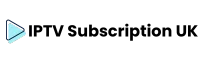Tivimate stands as the leading IPTV player for streaming enthusiasts in 2024, offering premium features and exceptional performance. This comprehensive guide will walk you through the installation process and highlight why Tivimate has become the go-to choice for IPTV streaming, with its robust feature set and user-friendly interface making it the preferred choice for both beginners and experienced users alike.
Understanding Tivimate IPTV Player
Tivimate has revolutionized the way users experience IPTV content. As a feature-rich media player, it provides seamless playback and an intuitive interface that makes streaming accessible to everyone. The application’s sophisticated architecture ensures stable performance while maintaining ease of use.
Key Features of Tivimate
- Sleek and user-friendly interface
- Multi-playlist support with advanced management
- Comprehensive EPG (Electronic Program Guide)
- Professional recording capabilities
- Advanced channel grouping and favorites system
- Extended catch-up TV functionality
- External player integration
- Customizable multi-screen layout options
- Dynamic content filtering
- Real-time stream quality adjustment
- Advanced subtitle support
- Multiple audio track selection
- Custom channel categories
- Parental control features
System Requirements for Tivimate
Before beginning the installation process, ensure your device meets these requirements for optimal performance.
Android Device Requirements
- Android 5.0 or higher
- 2GB RAM minimum (4GB recommended)
- 1GB free storage space
- Stable internet connection (minimum 10Mbps)
- Compatible processor (64-bit recommended)
- Updated graphics drivers
- Sufficient cooling capabilities
- Compatible display resolution
As highlighted in this comprehensive streaming guide, proper device specifications are crucial for optimal IPTV performance.
Installation Process
Method 1: Google Play Store Installation
- Open Google Play Store on your device
- Search for “Tivimate IPTV Player”
- Click “Install” button
- Review and accept required permissions
- Wait for installation to complete
- Verify installation success
- Launch application
- Complete initial setup
Method 2: Direct APK Installation
- Enable “Unknown Sources” in device settings
- Download official Tivimate APK
- Locate downloaded file in storage
- Tap to begin installation
- Review and accept security prompts
- Complete installation process
- Verify app integrity
- Configure initial settings
Initial Setup Guide
Configuring Your First Playlist
- Launch Tivimate application
- Select “Add Playlist” option
- Choose input method (URL/File/M3U)
- Enter playlist details carefully
- Verify connection success
- Organize channels
- Set up favorites
- Configure playback settings
- Test stream stability
- Adjust quality settings
EPG Configuration
- Add reliable EPG source URL
- Set appropriate refresh interval
- Configure correct timezone
- Enable automatic updates
- Customize display format
- Set preferred language
- Configure update schedule
- Manage storage allocation
Premium Features
Tivimate Premium Benefits
- Multiple playlist support (up to 5 sources)
- Advanced recording function with scheduling
- Custom EPG sources integration
- Comprehensive catch-up TV features
- Organized VOD categories
- Automated backup settings
- Extended customization options
- Priority technical support
- Regular feature updates
- Enhanced performance optimization
- Multi-device synchronization
- Custom channel grouping
- Advanced search capabilities
- Premium codec support
Advanced Configuration
Visual Customization
- Interface color schemes
- Channel grid layout
- EPG display format
- Information panel design
- Channel logo size
- Menu transparency
- Font selection
- Theme options
Playback Settings
- Buffer size adjustment
- Hardware acceleration
- Audio output selection
- Subtitle formatting
- Aspect ratio control
- Quality preferences
- Stream protocol selection
- Cache management
Performance Optimization
Network Settings
- Bandwidth allocation
- Connection priority
- DNS configuration
- Proxy settings
- VPN compatibility
- Quality adaptation
- Buffer management
- Connection backup
Device Optimization
- Storage management
- Cache clearing
- Background processes
- Update scheduling
- Resource allocation
- Temperature monitoring
- Battery optimization
- Memory management
Troubleshooting Common Issues
Connection Problems
- Check internet stability
- Verify playlist URL accuracy
- Clear application cache
- Update application version
- Restart device
- Reset network settings
- Verify DNS configuration
- Check VPN compatibility
Playback Issues
- Adjust buffer size settings
- Check video quality configuration
- Verify stream compatibility
- Update playlist source
- Clear player cache
- Check codec support
- Monitor network stability
- Verify hardware capabilities
Security and Privacy
Best Practices
- Regular password updates
- VPN usage guidelines
- Secure playlist management
- Data encryption options
- Access control settings
- Privacy configuration
- Update management
- Backup procedures
Frequently Asked Questions
Is Tivimate free to use? Tivimate offers both free and premium versions. The free version includes basic features, while premium unlocks additional functionality and advanced features.
How do I update Tivimate? Updates can be installed through Google Play Store or by downloading the latest APK file from official sources.
Can I use multiple playlists? Yes, premium users can add and manage multiple playlists separately with advanced organization features.
Does Tivimate support external players? Yes, you can integrate external video players like MX Player or VLC for enhanced compatibility.
Is Tivimate legal? Tivimate is a legal IPTV player application. Users are responsible for ensuring their content sources are legitimate and properly licensed.
Can I record live TV? Premium users can record live TV broadcasts using the built-in recording feature with scheduling capabilities.
How many devices can I use with one premium account? Premium accounts typically support up to 5 devices simultaneously with synchronized settings.
Does Tivimate work with all IPTV services? Tivimate is compatible with most IPTV services that provide M3U playlists or URLs, supporting various streaming protocols.
Can I backup my settings? Yes, premium users can backup and restore their settings, playlists, and preferences across devices.
Is there a limit to the number of channels? Tivimate can handle thousands of channels efficiently, with no strict limitation on channel numbers.